sign In
Tuesday 18 February 2014
top 5 HDR Mistakes
Subscribe to:
Post Comments (Atom)
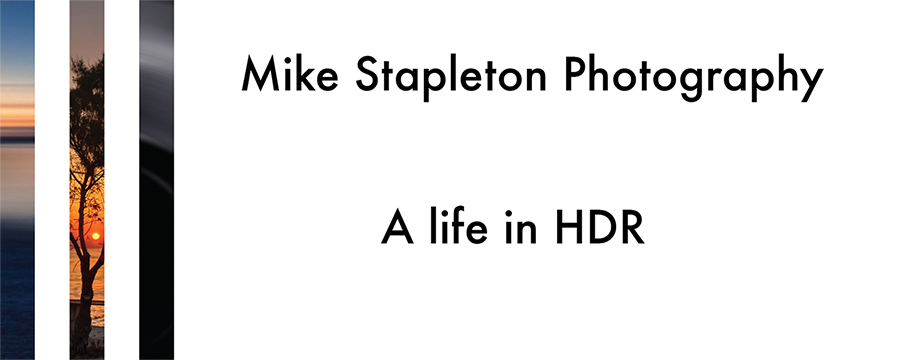
No comments:
Post a Comment